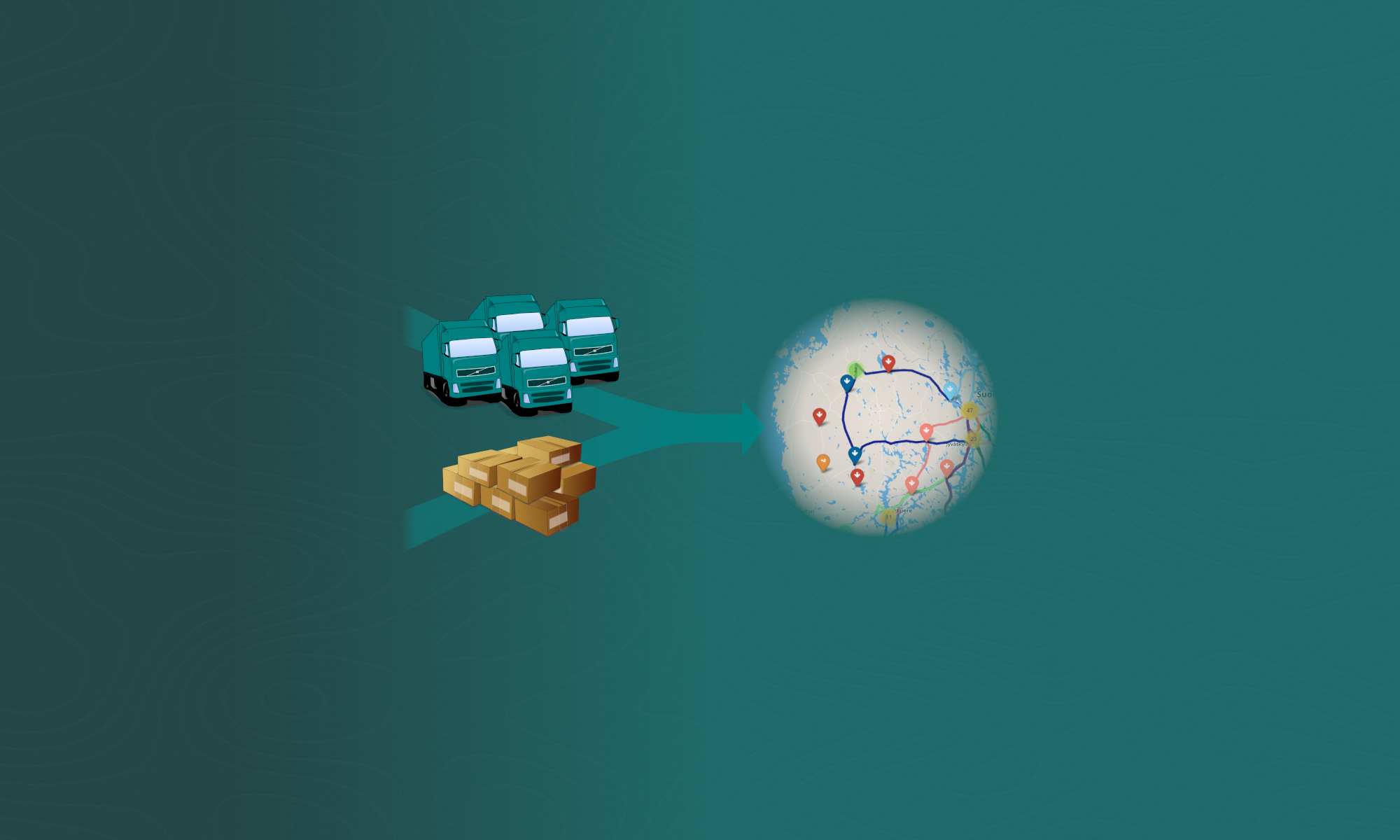How to use NFleet?
NFleet can be used through a simple web-based user interface, the NFleet App, or using our API. This page describes the use of NFleet App. To read more about utilizing the optimization directly from your system, see our developers page.
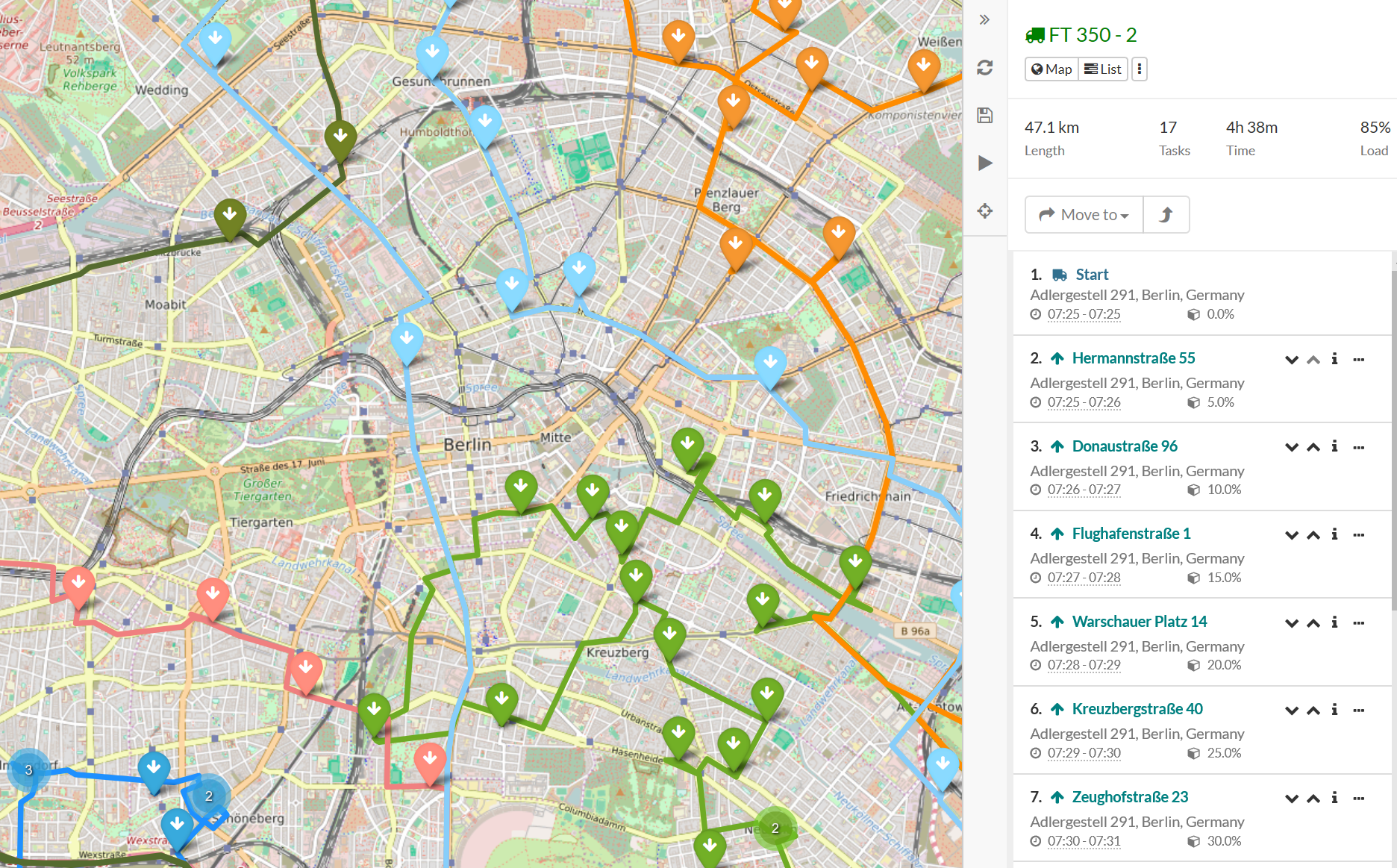
Try the NFleet App
The app can be accessed through the link.
Download the demo files
The fastest way to test the app is to try it with our demo files (click the link to download Excel files and then import to the NFleet App): Berlin – Central Finland – Helsinki
Check out the App User Guide
This guide describes the basic use of the NFleet App. The guide will aid you through the features of the app, and provides a step-by-step plan through the usage. Detailed description of NFleet data structure is available here.
To create transportation plans in NFleet App, perform the following steps
1) Fill in the datasheet with vehicle and order details:
– capacities and availability times of the vehicle
– pickup and/or delivery addresses
– pickup and delivery time windows and serving times
2) Upload the data sheet and send it to the web service. The service checks the data for errors (e.g. address information) and informs user of them.
3) Click on “optimize” in order to start the optimization process. The optimization will take a few minutes, the length is depending on the task size. Optimized plans are returned by the system along with key performance indicators such as driven kilometers and capacity utilization.
4) Download the driving routes and schedules for vehicles as an Excel or CSV file.